Page 1 of 1
How to correctly identify an error?
Posted: Sat Apr 08, 2023 8:37 am
by Bassfordd
During the translation testing, we encountered several errors in the translated text, and a few of them throws errors like this:
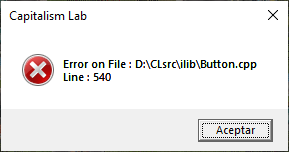
- image.png (8.25 KiB) Viewed 3466 times
We managed to repair a few, but want to know if there is a way of knowing what happens looking at that error message, because I don't know what route and what file is referring, and that line...from what file? In this case....button.cpp?
Are error logs generated somewhere,so I can track the errors better?
Re: How to correctly identify an error?
Posted: Sat Apr 08, 2023 8:40 am
by Bassfordd
By the way, that error is in tutorial 4, linking an advertising unit with the product. Didn't tested in English version without the localisation, but I assume this error is product of the localisation, somewhere is an error. Maybe in the script?
Re: How to correctly identify an error?
Posted: Sat Apr 08, 2023 3:34 pm
by David
You may send me your translated files here at the forum or email me at
info@enlight.com and I will ask the programmer to trace the problem, after the Easter holidays.
Re: How to correctly identify an error?
Posted: Sat Apr 08, 2023 8:24 pm
by Bassfordd
Solved! We managed to identify the error.
The game crashes if the descriptions are too long.
Re: How to correctly identify an error?
Posted: Mon Apr 10, 2023 2:23 am
by David
Would you want to include the beta version of Spanish translation in the upcoming CapLab post-release beta version 9.0.00?
If so, please PM or email me the translation files at
info@enlight.com and I will ask the dev team to create a Spanish language option on the language selection screen of CapLab.
Re: How to correctly identify an error?
Posted: Tue Apr 11, 2023 4:58 am
by Bassfordd
Already posted a link for the localisation in the Spanish localisation thread, as you already know.
I will keep updating the localisation and probably will use that same thread to post the new link of the new releases.