Latest update: please note that the post-release beta version has been rolled out for release. Please download the latest Release version 7.1.04 from https://www.capitalism2.com/forum/viewt ... f=7&t=8504
------------------------------------------------------------------------------------------------------------------------------
Capitalism Lab Post-Release Beta V7.1.03 full version installer has been released.
To install it, download it from
https://caplab.b-cdn.net/CapLab_Post_Re ... taller.exe and run the installer.
New Graphics for Convenience Store
The Convenience Store has got a fresh new look with an eye-catching sign and extra little details around the building.
 Improvements
Elective Goal Set for Custom Game
Improvements
Elective Goal Set for Custom Game
At the start of a new custom game, you will be prompted to select a goal set, allowing you to give yourself a different challenge in each game.
 New Goal Set – Product Market Dominance Goals
New Goal Set – Product Market Dominance Goals
If you choose this goal set, which comprises goals for achieving market dominance of every product class, the goal system will randomly choose a product class and set it as a priority goal, offering a greater incentive for achieving it (the award for achieving it is doubled).
 Product Class Dominance Report
Product Class Dominance Report
On the Corporate Details screen, Product Class market shares are now shown on the “Dominance” page.
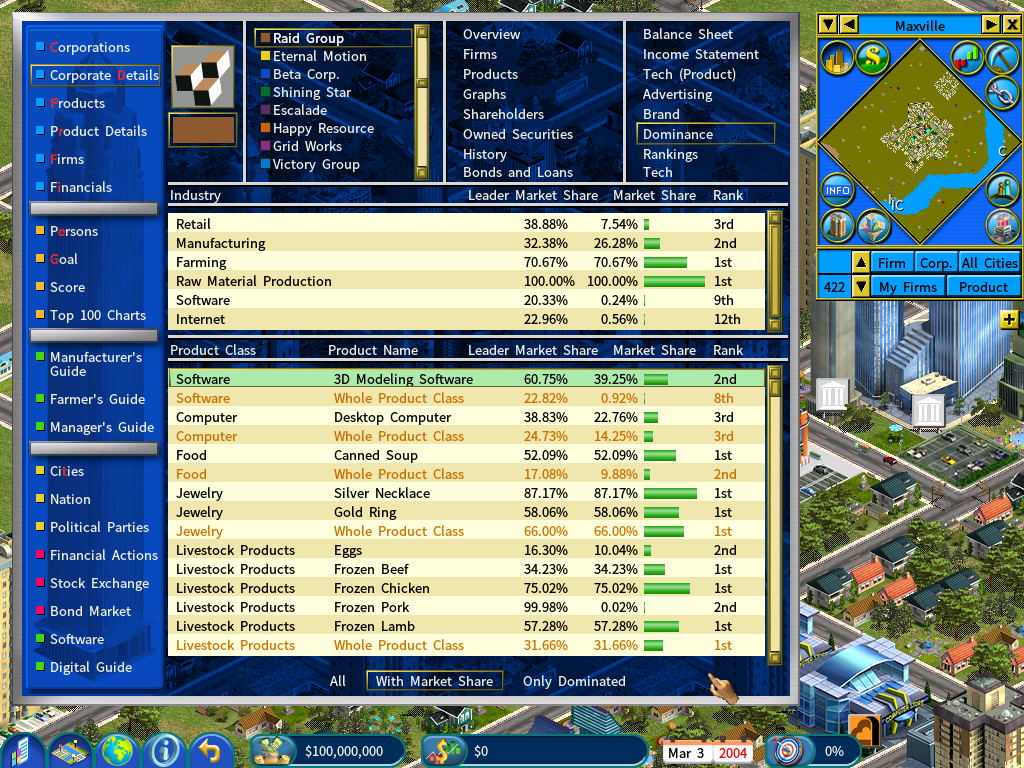 Showing your subsidiary's cash and profit on the bottom menu bar
Showing your subsidiary's cash and profit on the bottom menu bar
When you own subsidiary companies, the corporate logo of your company will be shown next to the cash display on the bottom menu bar. You can click on the logo or press the hot key Ctrl-X to see a list of your subsidiaries and select one.

The game will then display the cash and profit of the selected subsidiary on the bottom menu bar instead of those of your main corporation, allowing you to keep an eye on your subsidiary's cash as you expand its business.

In relation to this, when you open the Build Firm menu, it will select the same subsidiary by default. This streamlines the operation when you are focusing on building a series of firms for that subsidiary.
Auto Manager Assignment for Newly-built Firms
This new feature gives you the ability to choose a person and have the game automatically assign him/her to manage all newly-built firms.
For example, if you want to personally manage all new firms of your subsidiary instead of having the CEO of your subsidiary managing them by default, on the enhanced interface, you could enable the option “Will Manage: All New Firms” for yourself, who is the chairman of your subsidiary.
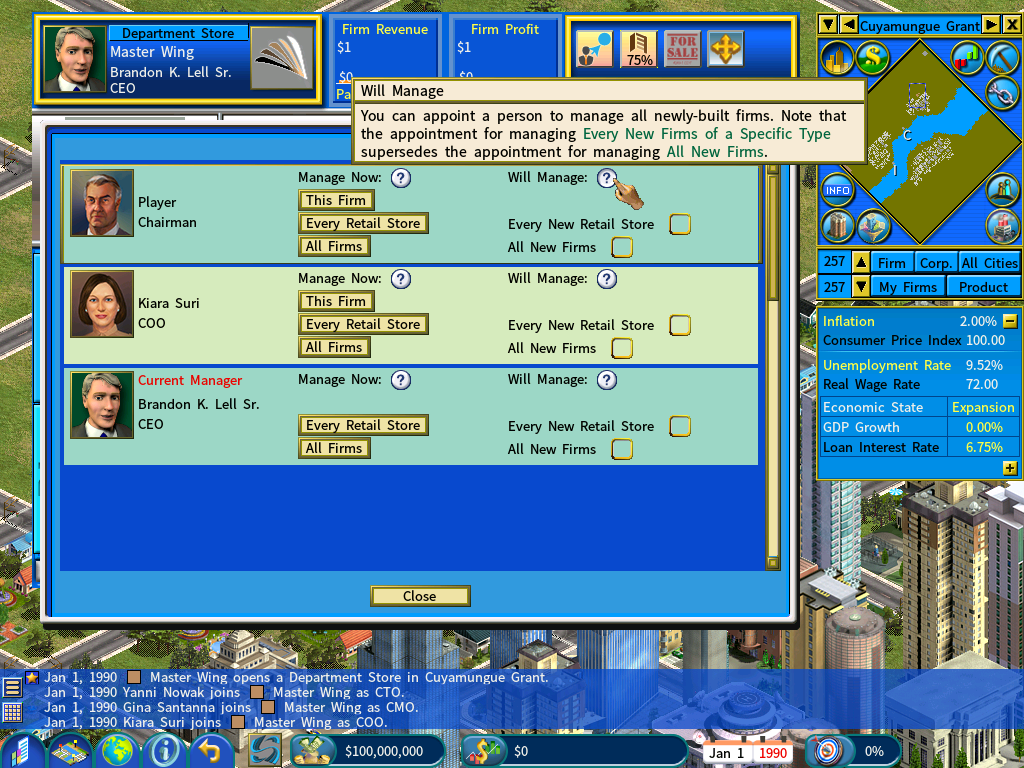
This QoL improvement will free you up from the tedious task of having to set management individually for each new firm.
Interface Improvements
Sorting functions for the Bond Market
Sorting functions have been added to the Bond Market, allowing you to sort the bond list by bond name, maturity date, yield, bond price and credit rating.
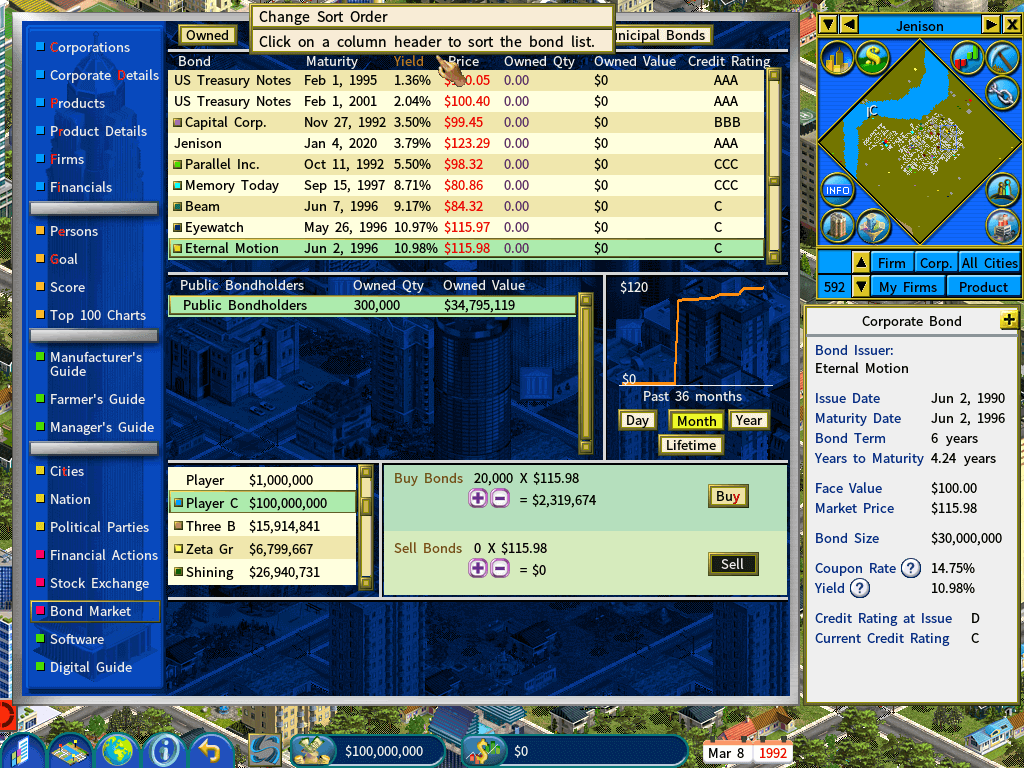 New Seaport Banner
New Seaport Banner
A new banner for the Seaport info window.
 Finding out the uses of a specific Natural Resource on Manufacturer’s Guide
Finding out the uses of a specific Natural Resource on Manufacturer’s Guide
On the Manufacturer’s Guide, now you can see a list consisting of only natural resources by pressing the [Input] button, then toggling the “Show Natural Resources Only” checkbox. This would be useful when you want to find out what products and semi products can be made from a specific natural resource.
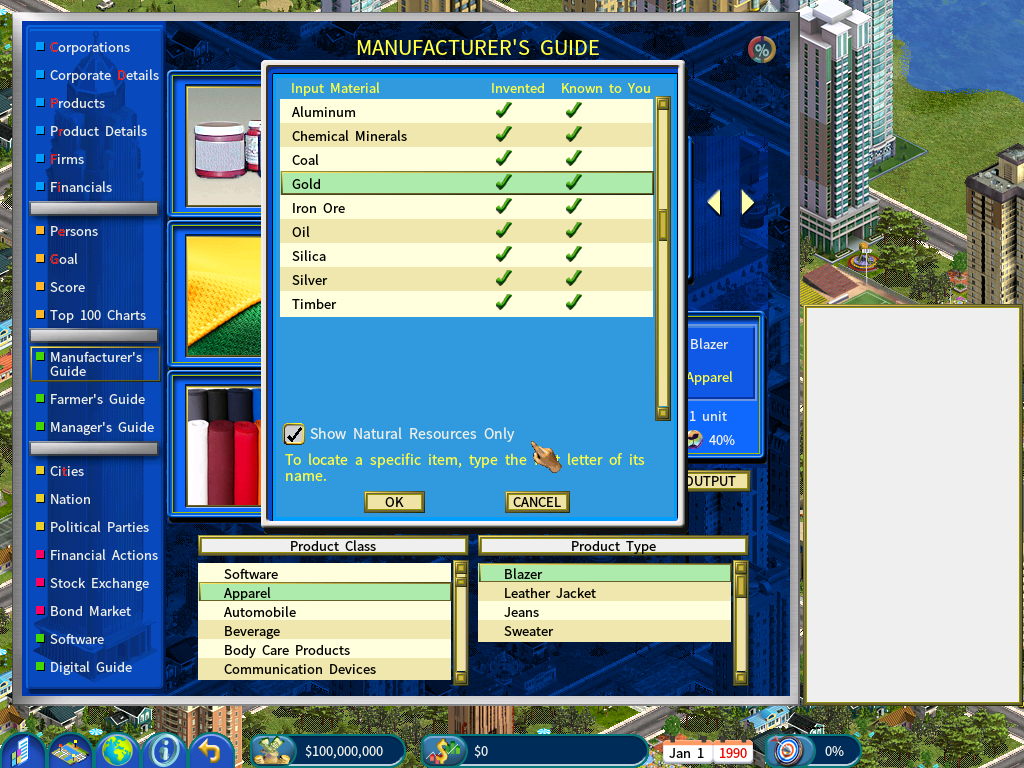 Management Policies UI improvement
Management Policies UI improvement
Added [Enable All] and [Disable All] buttons on the CEO Management Policies screen’s Expansion Strategies section.
Let’s say you want to actively manage your subsidiary and do not want the subsidiary CEO’s decisions to interfere with yours, you can now do it with the ease of just pressing the [Disable All] button, whereas before you would have to uncheck each of the expansion options.

The market share window on the Manufacturer’s Guide and the Product Detail report is now visible by default.
And it has been improved to show the market shares of imports via seaports as well.
News messages are now displayed at the bottom of the screen when you are viewing the firm detail window.
[color=#BF0000]Latest update: please note that the post-release beta version has been rolled out for release. Please download the latest Release version 7.1.04 from https://www.capitalism2.com/forum/viewtopic.php?f=7&t=8504[/color]
------------------------------------------------------------------------------------------------------------------------------
Capitalism Lab Post-Release Beta V7.1.03 full version installer has been released.
To install it, download it from https://caplab.b-cdn.net/CapLab_Post_Release_Beta_Installer.exe and run the installer.
[b][u]New Graphics for Convenience Store [/u][/b]
The Convenience Store has got a fresh new look with an eye-catching sign and extra little details around the building.
[img]https://www.capitalism2.com/forum/download/file.php?id=7440[/img]
[u][b]Improvements[/b][/u]
[b]Elective Goal Set for Custom Game[/b]
At the start of a new custom game, you will be prompted to select a goal set, allowing you to give yourself a different challenge in each game.
[img]https://www.capitalism2.com/forum/download/file.php?id=7448[/img]
[b]New Goal Set – Product Market Dominance Goals[/b]
If you choose this goal set, which comprises goals for achieving market dominance of every product class, the goal system will randomly choose a product class and set it as a priority goal, offering a greater incentive for achieving it (the award for achieving it is doubled).
[img]https://www.capitalism2.com/forum/download/file.php?id=7447[/img]
[b]Product Class Dominance Report[/b]
On the Corporate Details screen, Product Class market shares are now shown on the “Dominance” page.
[img]https://www.capitalism2.com/forum/download/file.php?id=7449[/img]
[b]Showing your subsidiary's cash and profit on the bottom menu bar[/b]
When you own subsidiary companies, the corporate logo of your company will be shown next to the cash display on the bottom menu bar. You can click on the logo or press the hot key Ctrl-X to see a list of your subsidiaries and select one.
[img]https://www.capitalism2.com/forum/download/file.php?id=7451[/img]
The game will then display the cash and profit of the selected subsidiary on the bottom menu bar instead of those of your main corporation, allowing you to keep an eye on your subsidiary's cash as you expand its business.
[img]https://www.capitalism2.com/forum/download/file.php?id=7450[/img]
In relation to this, when you open the Build Firm menu, it will select the same subsidiary by default. This streamlines the operation when you are focusing on building a series of firms for that subsidiary.
[b]Auto Manager Assignment for Newly-built Firms[/b]
This new feature gives you the ability to choose a person and have the game automatically assign him/her to manage all newly-built firms.
For example, if you want to personally manage all new firms of your subsidiary instead of having the CEO of your subsidiary managing them by default, on the enhanced interface, you could enable the option “Will Manage: All New Firms” for yourself, who is the chairman of your subsidiary.
[img]https://www.capitalism2.com/forum/download/file.php?id=7397[/img]
This QoL improvement will free you up from the tedious task of having to set management individually for each new firm.
[u][b]Interface Improvements[/b][/u]
[b]Sorting functions for the Bond Market[/b]
Sorting functions have been added to the Bond Market, allowing you to sort the bond list by bond name, maturity date, yield, bond price and credit rating.
[img]http://www.capitalismlab.com/newsletter/caplab65/bonds_sorted.png[/img]
[b]New Seaport Banner[/b]
A new banner for the Seaport info window.
[img]https://www.capitalism2.com/forum/download/file.php?id=7454[/img]
[b]Finding out the uses of a specific Natural Resource on Manufacturer’s Guide [/b]
On the Manufacturer’s Guide, now you can see a list consisting of only natural resources by pressing the [Input] button, then toggling the “Show Natural Resources Only” checkbox. This would be useful when you want to find out what products and semi products can be made from a specific natural resource.
[img]https://www.capitalism2.com/forum/download/file.php?id=7453[/img]
[b]Management Policies UI improvement[/b]
Added [Enable All] and [Disable All] buttons on the CEO Management Policies screen’s Expansion Strategies section.
Let’s say you want to actively manage your subsidiary and do not want the subsidiary CEO’s decisions to interfere with yours, you can now do it with the ease of just pressing the [Disable All] button, whereas before you would have to uncheck each of the expansion options.
[img]https://www.capitalism2.com/forum/download/file.php?id=7452[/img]
The market share window on the Manufacturer’s Guide and the Product Detail report is now visible by default.
And it has been improved to show the market shares of imports via seaports as well.
News messages are now displayed at the bottom of the screen when you are viewing the firm detail window.